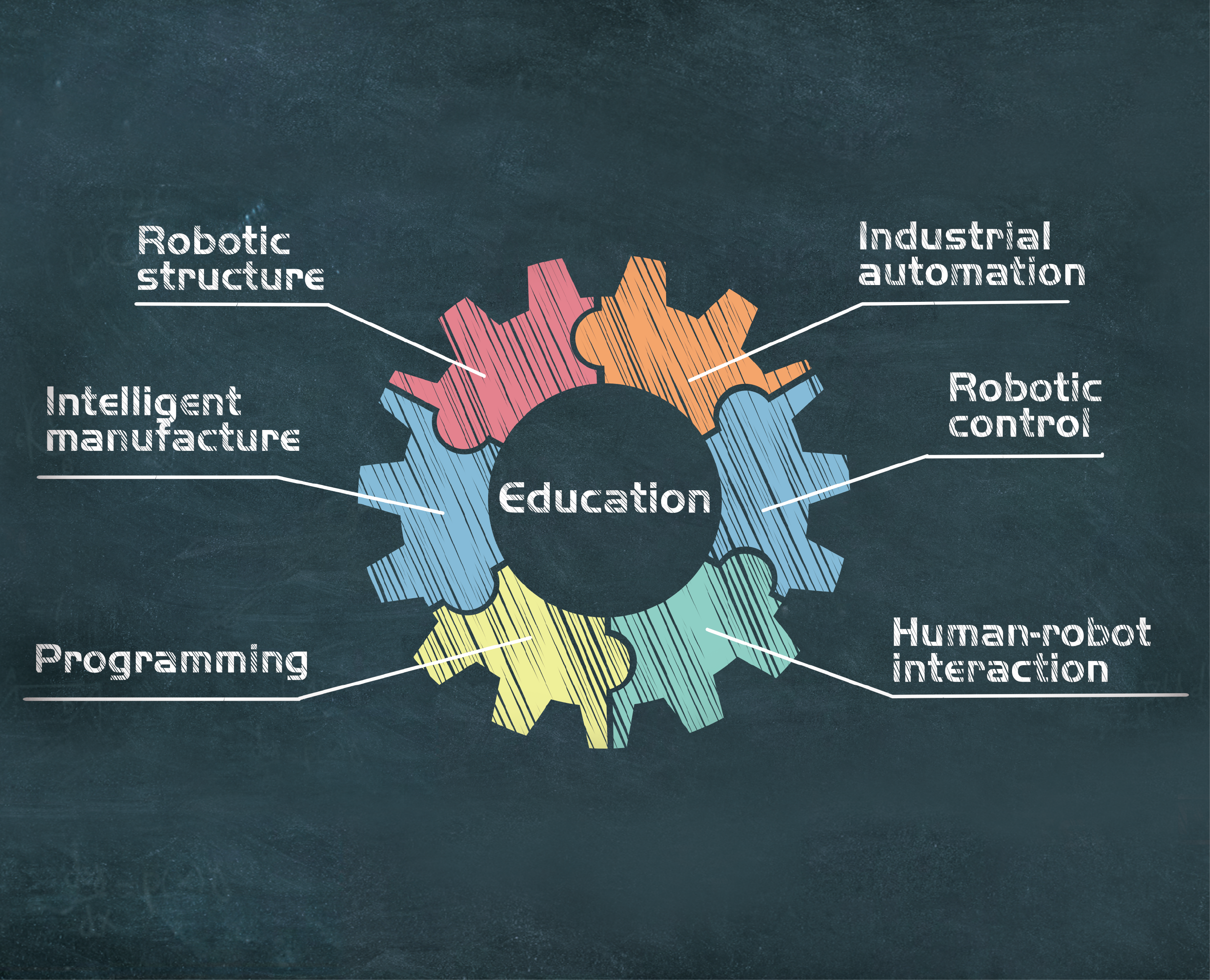Since Dobot Magician has so many functions, it could take some efforts to familiarize all the operations. We are here to help. No matter it is a hardware problem or a software problem, please contact us right away, I will help you figure it out step by step.
Controlling methods
Multiple controlling method, enjoy anytime
PC, phone, gesture, voice, even brainwave can be used to control Dobot Magician.
The handhold teaching feature lets you control a robotic arm without any limits.
The most intuitive interaction bringing the best of your efficiency.
End tool quick switch
End tool quick switch, it’s never been so smooth
With the standardized plug-in style end tool holder, you can switch end tools by simply screwing.
Dobot Studio,one big step of interaction
Integrated so many features, while making it easier to control a robotic arm.
A whole set of parameters for your customization. Calibrate your own robotic arm without any coding!
Draw like magic
Dobot Magician supports BMP, SVG and DXF
±0.2mm precision, laying perfect strokes
Powerful laser engraving, handling wood and leather with ease
Develop, and be ahead
Endless potential, fast deployment. Be ahead of the game
Rich extension ports
13 extension ports, 1 programmable key, 2MB offline command storage, endless possibilities for developers.
Visualized programming
Visualized programing interface, just pile up the blocks and there’s the code, the easiest way to learn coding.
Support major programing languages including C++, C#, Python and java, with API and pre-set modules integrated.
Part List:
Robot Arm
Vacuum pump Kit
Writing and Drawing Kit
3D Printing Kit
Gripper
Suction Cup
WiFi module
Bluetooth module
Laser Engraver
Joystick Kit